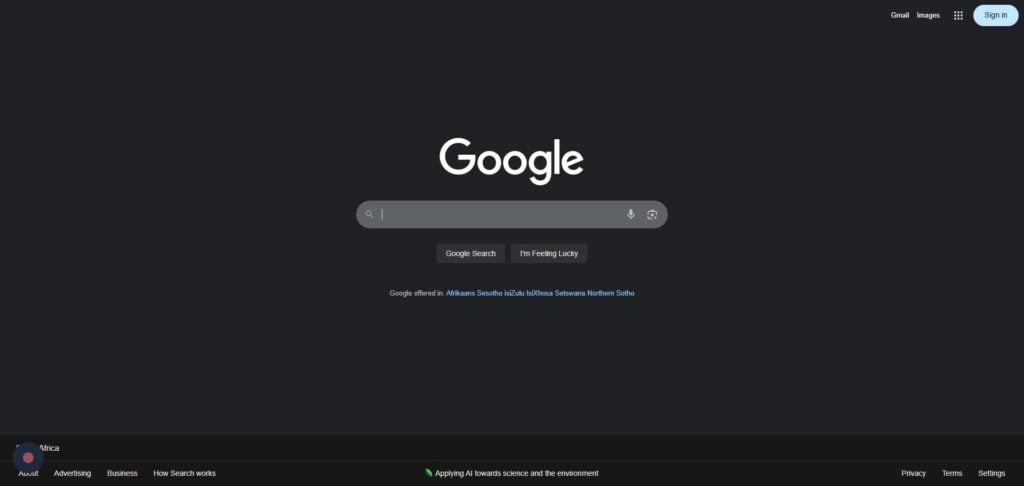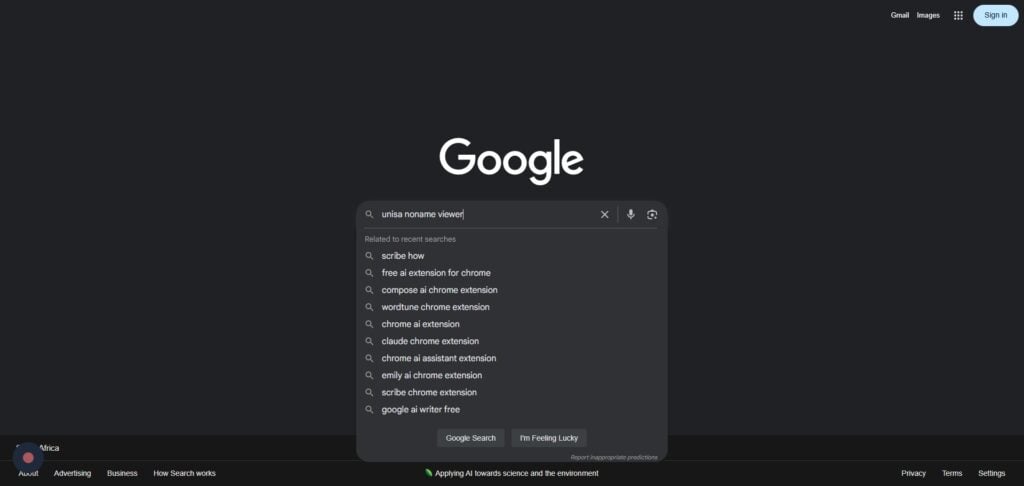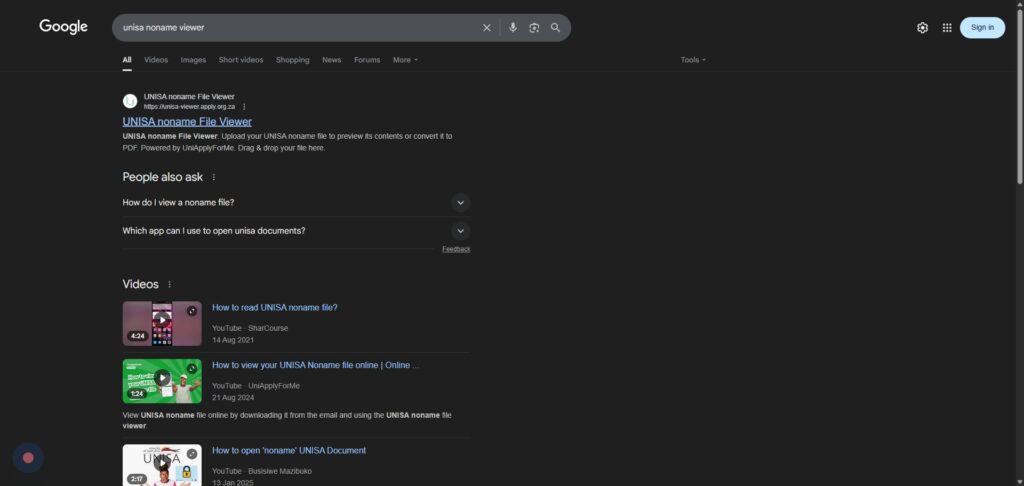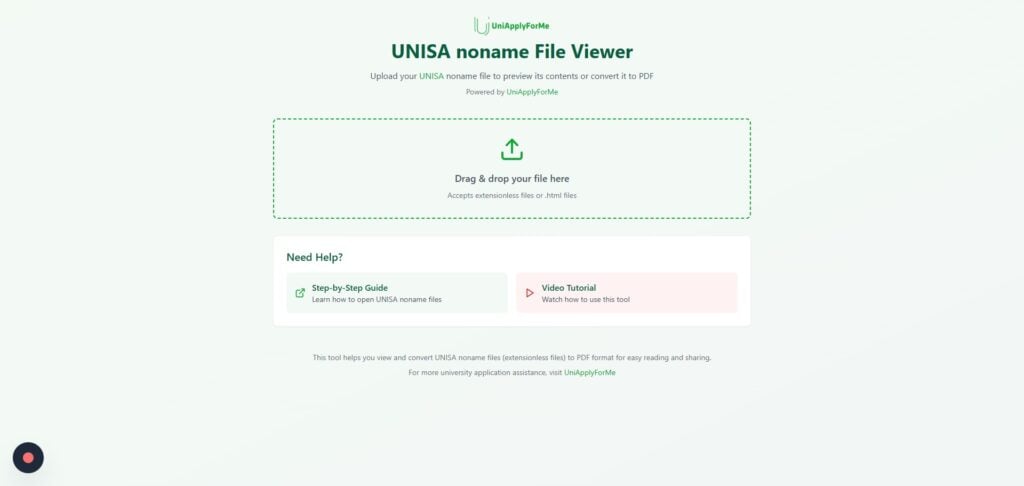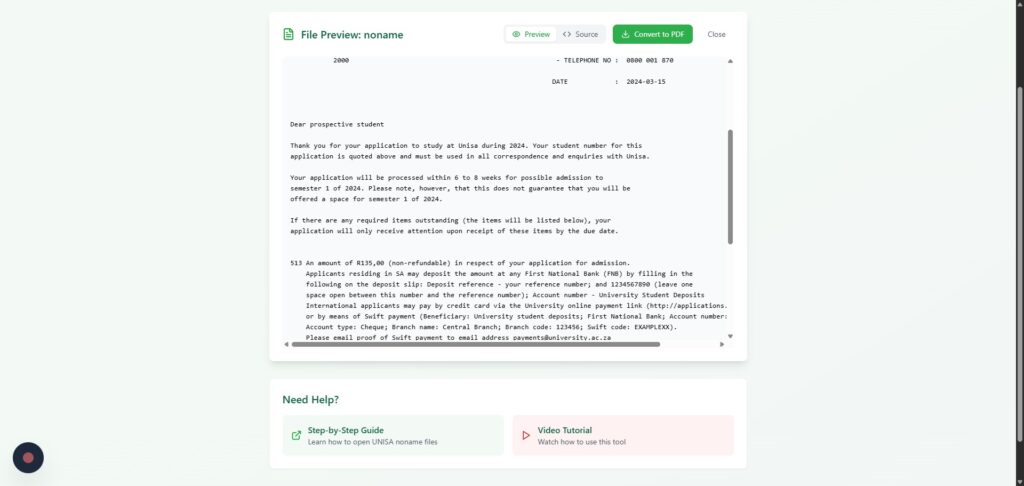In this article, we will be going over how you can view the notorious noname file from the University of South Africa.
You should know that you're not alone in this situation. Several students in the same position have asked us this question.
What is the noname file?
The noname file is an HTML file that the university sends to applicants as soon as they complete their application. This is a confirmation email that includes the applicant's student number and some information the applicant might find helpful.
How to open the file
You can open the noname file using an HTML viewer you can find links to some for android or some online by clicking on the buttons below.
If you are using a laptop you can open the file using Chrome, Firefox or Microsoft Edge by using the steps below.
- Download the file
- Open file manager
- Right-click on the file
- Click on “Open with”
- Select Chrome or Firefox or Microsft Edge
We suggest using our UNISA noname Viewer tool using the button below.
How to use our UNISA noname viewer
- Navigate to https://www.google.com/
- Type in unisa noname viewer and search.
- Click “UNISA noname File Viewer”
- Click “Drag & drop your file here” and select your file
- View your document and optionally you can click on “Convert to PDF”