
In this article, we'll be going over how to apply for the Funza Lushaka Bursary Scheme (with pictures to demonstrate).
Visit eServices
In a new tab, open the link: https://apply.org.za/funzaapply.

Then, you will click on the Education category (see image below).

Then, you will click on the Funza Lushaka Bursary Option (see image below).
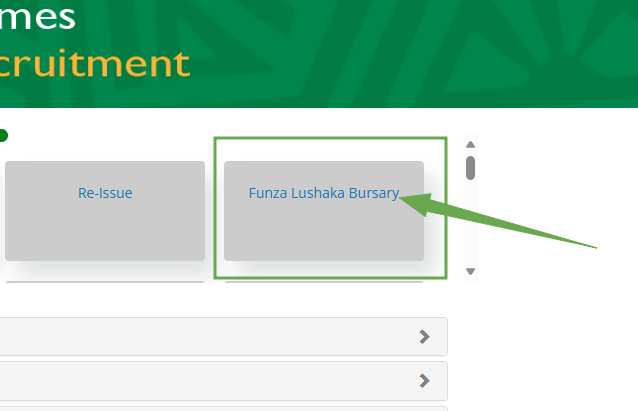
Login/Register
Depending on if whether you've created an account, you will select login or register.

You will then click in the Next button on the bottom right (see image below).
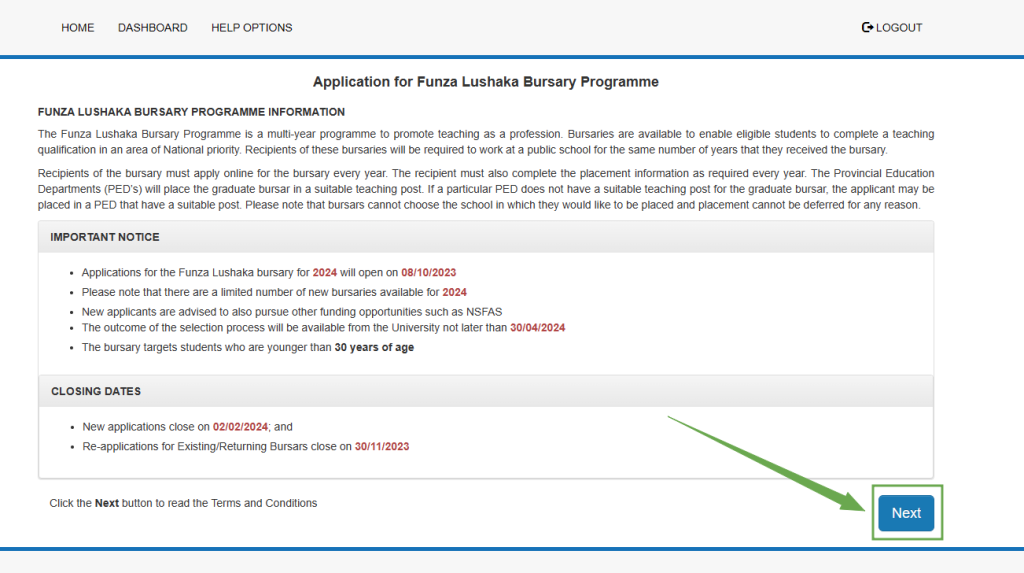
Read the terms and conditions fully, then select the Yes option to accept the terms and conditions, then click on the Next button.
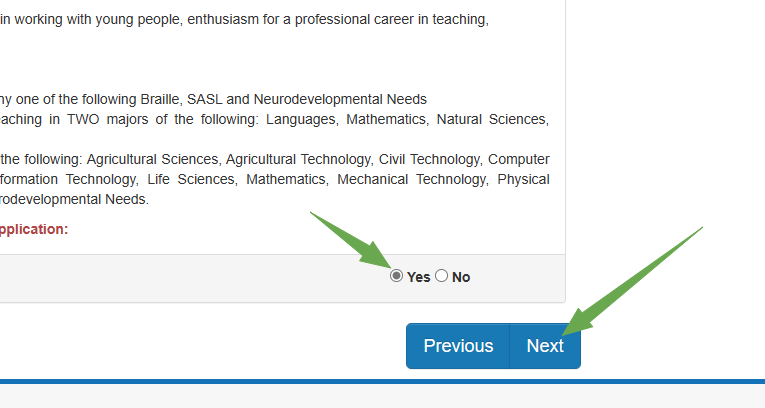
Begin Application
In the next step, you will complete all the required information.
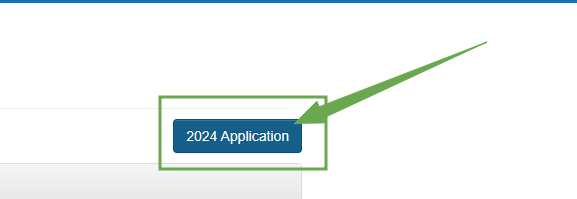
You will then accept the declaration and await a response on the status of your application. You can also view your application status on the dashboard.
We hope this guide was useful to you. To ask questions, please visit UniApplyForMe Answers and our team and community of happy helpers will answer you in no time!
If you notice any mistakes made in this article, please help us correct them by sending us an email to [email protected] with the screenshot of the mistake.
Please consider following us on our social media channels:


