
In this article, we will show you step-by-step how to check your University of Johannesburg (UJ) application status.
Step 1
Visit the link: https://apply.org.za/ujstatus in your browser.
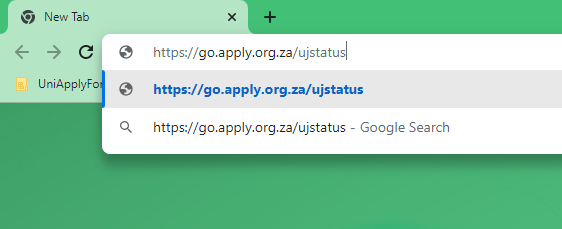
Step 2
You will then be shown the UJ login screen that will allow you to check your application status. You will then click on Student > Enter your student number you received when you applied > Enter the pin you created when applying > Click the login button. If you forgot your pin or student number, use the Forgot Pin or Forgot Student Number tools. We have a guide for how to do that here.
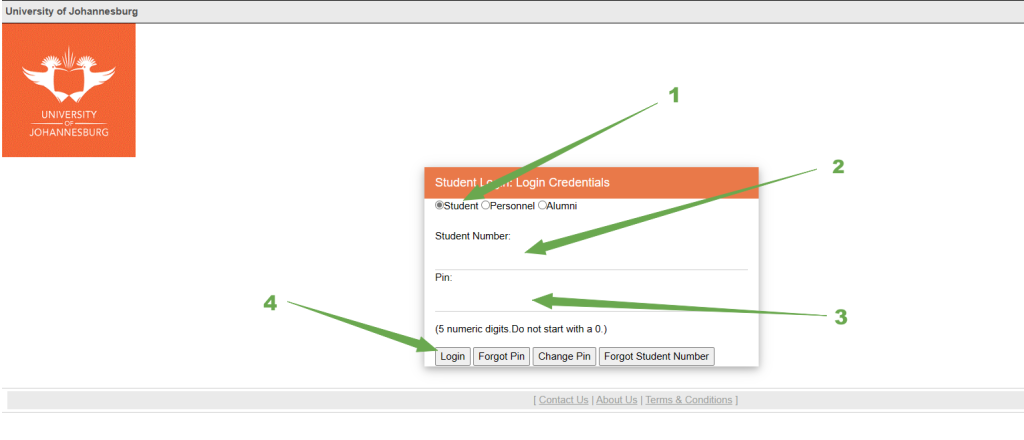
Step 3
You will then be brought into the dashboard, where you will click on the Academic/Residence Application dropdown and then click on the Academic/Residence Application link in orange.
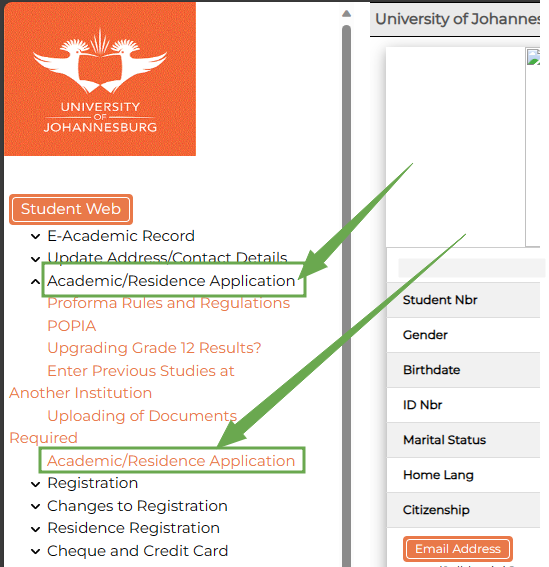
Step 4
You will then be brought to the application management screen, where you’ll be able to view your applications. Click on the Show link that is in blue to display your application statuses.
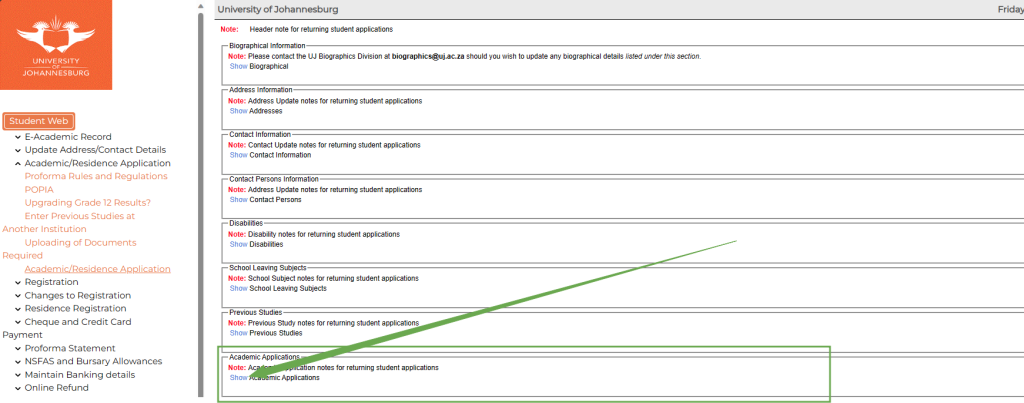
You will then be able to see your status on the Admission Status tab. To understand what your status means, please read our article on Understanding Your UJ Application Status.
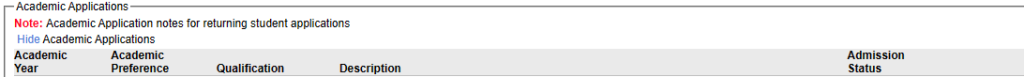
To help us improve our articles, please send us an email at info@apply.org.za.